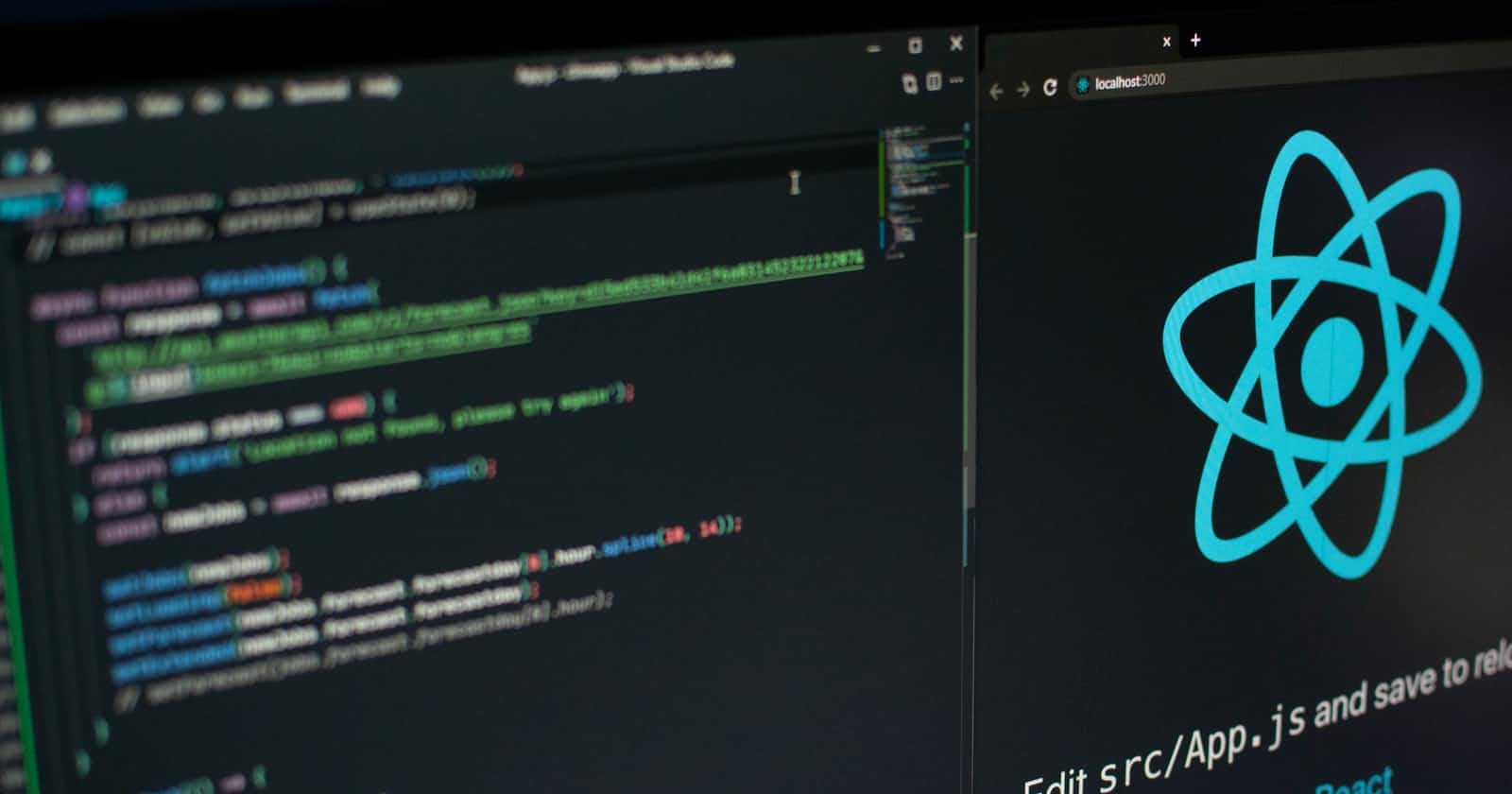Table of contents
No headings in the article.
Netlify is a simple and clean hosting provider , that you can use to host your frontend react app easily.
Steps
- Move to the root directory where package.json file is located.
- Run command npm run build ->this command will create a build folder which needs to be deployed on netlify.
npm run build
Open the netlify website and create an account if you are new .
Select option add a new site and select manual deploy.
- Just upload or drag and drop the build folder obtained in above step .
Hurray , you just hosted your React app to Netlify, its simple as that.
Also you can change site settings from the netlify dashboard with lots of other features. For changing your website name - Click site settings -Change site name and enter desired name!