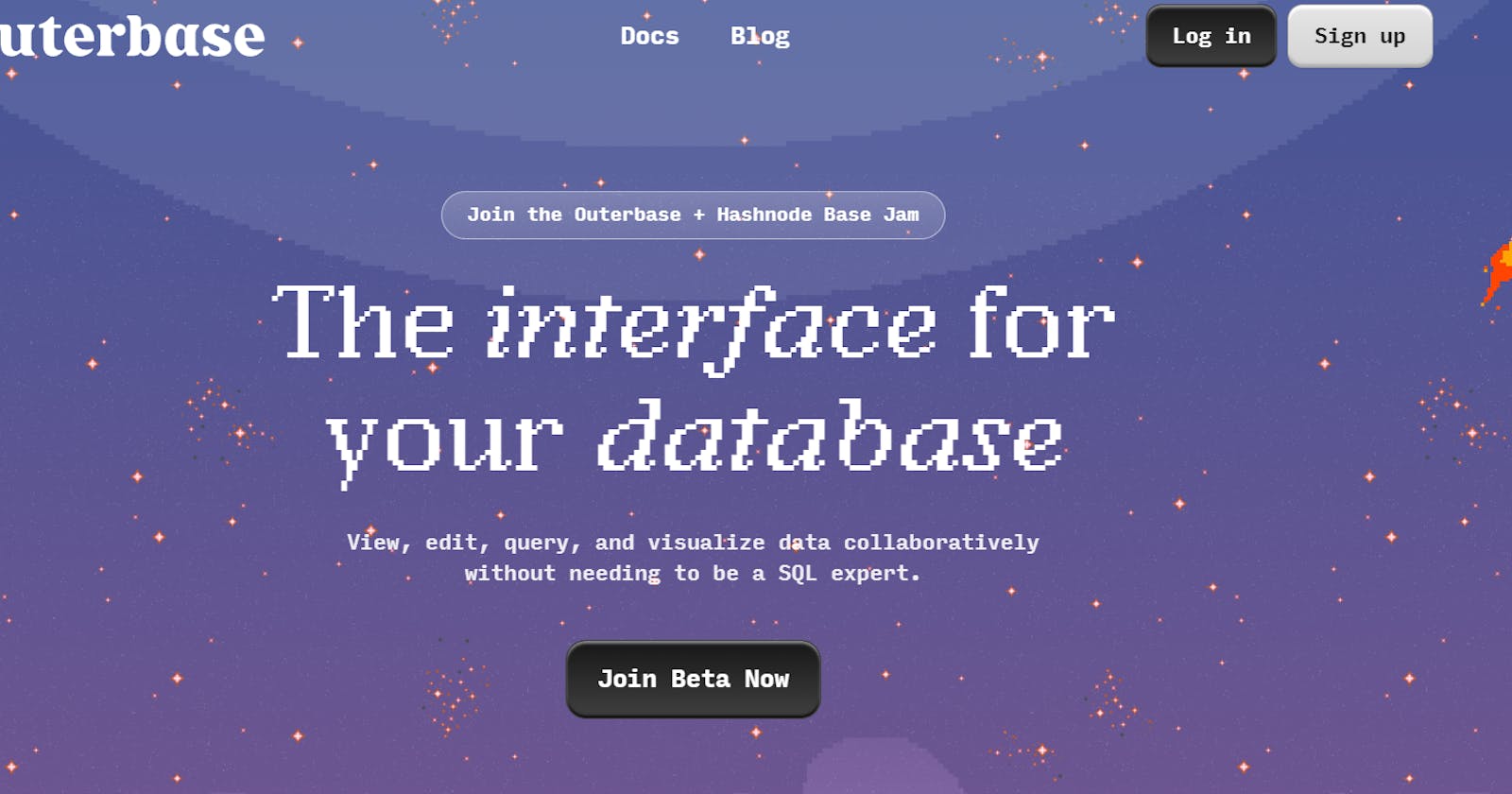Table of contents
No headings in the article.
In this article, we will be diving into Outerbase plugins .
So What is Outerbase?
According to the official site
The Interface for your database.
Interactively view your boring database records using Outerbase tools and plugins.
The plugin created in this article is Kanban Plugin, which is a table plugin. So for someone new to Outerbase, it has two types of plugins which are tables and columns.
Depending upon where the operations are to be performed we can create our table or column plugin .
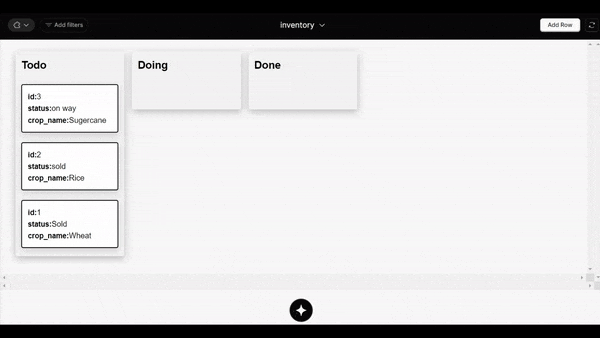
About
So the plugin takes the data from the tables and displays them in Kanban view. Users have the option to select the items to display in the view. The option can be selected from the configuration view.
Configuration View:
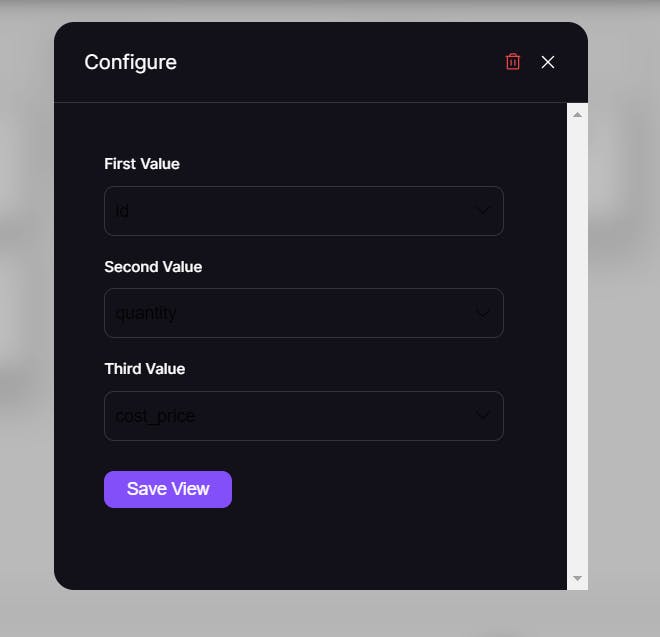
The code for the configuration view looks like this:
var templateConfiguration = document.createElement("template");
templateConfiguration.innerHTML = `
<style>
#configuration-container {
display: flex;
height: 100%;
overflow-y: scroll;
padding: 40px 50px 65px 40px;
}
.field-title {
font: "Inter", sans-serif;
font-size: 12px;
line-height: 18px;
font-weight: 500;
margin: 0 0 8px 0;
}
select {
width: 320px;
height: 40px;
margin-bottom: 16px;
background: transparent;
border: 1px solid #343438;
border-radius: 8px;
color: black;
font-size: 14px;
padding: 0 8px;
cursor: pointer;
background-image: url('data:image/svg+xml,<svg xmlns="http://www.w3.org/2000/svg" height="28" viewBox="0 -960 960 960" width="32"><path fill="black" d="M480-380 276-584l16-16 188 188 188-188 16 16-204 204Z"/></svg>');
background-position: 100%;
background-repeat: no-repeat;
appearance: none;
-webkit-appearance: none !important;
-moz-appearance: none !important;
}
input {
width: 320px;
height: 40px;
margin-bottom: 16px;
background: transparent;
border: 1px solid #343438;
border-radius: 8px;
color: black;
font-size: 14px;
padding: 0 8px;
}
button {
border: none;
background-color: #834FF8;
color: white;
padding: 6px 18px;
font: "Inter", sans-serif;
font-size: 14px;
line-height: 18px;
border-radius: 8px;
cursor: pointer;
}
.preview-card {
margin-left: 80px;
width: 240px;
background-color: white;
border-radius: 16px;
overflow: hidden;
}
.preview-card > img {
width: 100%;
height: 165px;
}
.preview-card > div {
padding: 16px;
display: flex;
flex-direction: column;
color: black;
}
.preview-card > div > p {
margin: 0;
}
.dark {
#configuration-container {
background-color: black;
color: white;
}
}
.dark > div > div> input {
color: white !important;
}
.dark > div > div> select {
color: white !important;
background-image: url('data:image/svg+xml,<svg xmlns="http://www.w3.org/2000/svg" height="28" viewBox="0 -960 960 960" width="32"><path fill="white" d="M480-380 276-584l16-16 188 188 188-188 16 16-204 204Z"/></svg>');
}
</style>
<div id="theme-container">
<div id="configuration-container">
</div>
</div>
`;
// Can the above div just be a self closing container: <div />
class OuterbasePluginTableConfiguration_$PLUGIN_ID extends HTMLElement {
static get observedAttributes() {
return observableAttributes;
}
config = new OuterbasePluginConfig_$PLUGIN_ID({});
constructor() {
super();
this.shadow = this.attachShadow({ mode: "open" });
this.shadow.appendChild(templateConfiguration.content.cloneNode(true));
}
connectedCallback() {
this.render();
}
attributeChangedCallback(name, oldValue, newValue) {
console.log(this);
this.config = new OuterbasePluginConfig_$PLUGIN_ID(
decodeAttributeByName(this, "configuration")
);
this.config.tableValue = decodeAttributeByName(this, "tableValue");
console.log(this.config.tableValue);
this.config.theme = decodeAttributeByName(this, "metadata").theme;
var element = this.shadow.getElementById("theme-container");
element.classList.remove("dark");
element.classList.add(this.config.theme);
this.render();
}
render() {
let sample = this.config.tableValue.length ? this.config.tableValue[0] : {};
let keys = Object.keys(sample);
console.log(keys);
// let newData = this.config.data;
if (
!keys ||
keys.length === 0 ||
!this.shadow.querySelector("#configuration-container")
)
return;
this.shadow.querySelector("#configuration-container").innerHTML =
`
<div style="flex: 1;">
<p class="field-title">First Value</p>
<select id="firstValue">
` +
keys
.map(
(key) =>
`<option value="${key}" ${
key === this.config.firstValue ? "selected" : ""
}>${key}</option>`
)
.join("") +
`
</select>
<p class="field-title">Second Value</p>
<select id="secondValue">
` +
keys
.map(
(key) =>
`<option value="${key}" ${
key === this.config.secondValue ? "selected" : ""
}>${key}</option>`
)
.join("") +
`
</select>
<p class="field-title">Third Value</p>
<select id="thirdValue">
` +
keys
.map(
(key) =>
`<option value="${key}" ${
key === this.config.thirdValue ? "selected" : ""
}>${key}</option>`
)
.join("") +
`
</select>
<div style="margin-top: 8px;">
<button id="saveButton">Save View</button>
</div>
</div>
`;
var saveButton = this.shadow.getElementById("saveButton");
saveButton.addEventListener("click", () => {
triggerEvent(this, {
action: OuterbaseEvent.onSave,
value: this.config.toJSON(),
});
});
var firstValue = this.shadow.getElementById("firstValue");
firstValue.addEventListener("change", () => {
this.config.firstValue = firstValue.value;
this.render();
});
var thirdValue = this.shadow.getElementById("thirdValue");
thirdValue.addEventListener("change", () => {
this.config.thirdValue = thirdValue.value;
this.render();
});
var secondValue = this.shadow.getElementById("secondValue");
secondValue.addEventListener("change", () => {
this.config.secondValue = secondValue.value;
this.render();
});
}
}
The template for configuration view has three options to select. These 3 options are the three values that will be visible in Kanban.
The Main View - Table View:
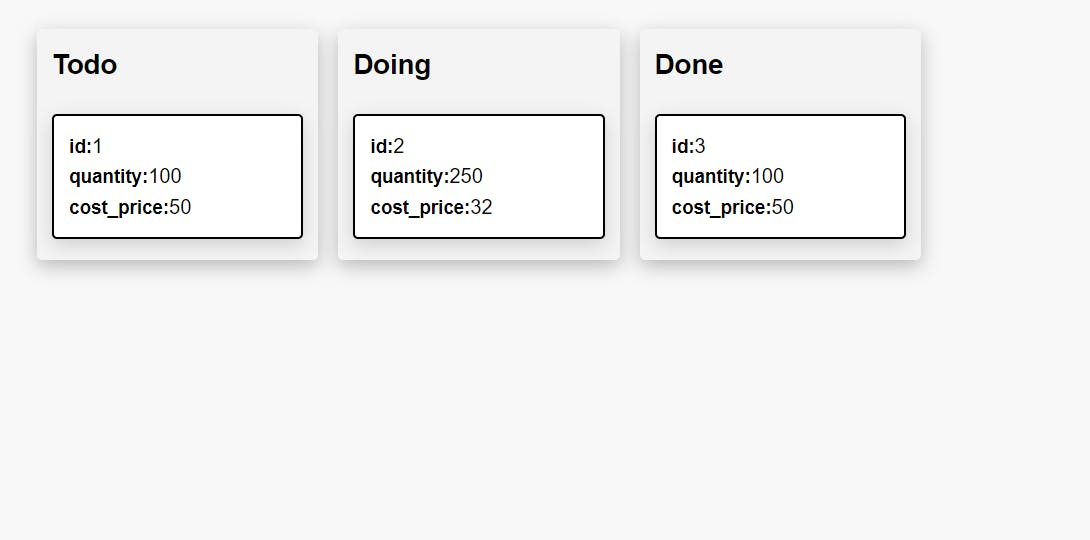
This is the main view for the table, which shows the Kanban. Kanban view shows the record in graphical format for monitoring the work, It is implemented using drag-and-drop functionality between three interactive boards.
The titles for these different boards are editable and can be changed according to the need.
The code for table view :
var templateTable = document.createElement("template");
templateTable.innerHTML = `
<style>
.container {
width: 70%;
min-width: 50%;
margin: auto;
display: flex;
flex-direction: column;
overflow:scroll
overflow-y:scroll
}
#theme-container{
overflow:scroll
}
#kanban-config>div{
display:flex;
width:80%;
flex-wrap:wrap;
}
.task {
background-color: white;
margin: 0.2rem 0rem 0.3rem 0rem;
border: 0.1rem solid black;
border-radius: 0.2rem;
padding: 0.5rem 0.2rem 0.5rem 2rem;
}
#task-button {
margin: 0.2rem 0rem 0.1rem 0rem;
background-color: white;
border-radius: 0.2rem;
width: 100%;
border: 0.25rem solid black;
padding: 0.5rem 2.7rem;
border-radius: 0.3rem;
font-size: 1rem;
}
/* */
/* ---- RESET/BASIC STYLING ---- */
* {
padding: 0;
margin: 0;
box-sizing: border-box;
font-family: sans-serif;
-ms-overflow-style: none; /* IE and Edge */
scrollbar-width: none; /* Firefox */
}
.board {
width: 100%;
height: 100vh;
overflow: scroll;
background-image: url(https://images.unsplash.com/photo-1519681393784-d120267933ba?ixlib=rb-4.0.3&ixid=MnwxMjA3fDB8MHxwaG90by1wYWdlfHx8fGVufDB8fHx8&auto=format&fit=crop&w=1470&q=80);
background-position: center;
background-size: cover;
}
/* ---- BOARD ---- */
.kanban {
display: flex;
align-items: flex-start;
justify-content: start;
gap: 16px;
padding: 24px 32px;
overflow: scroll;
height: 500px;
}
.heading {
font-size: 22px;
font-weight: bold;
margin-bottom: 8px;
}
.board {
display: flex;
flex-direction: column;
gap: 12px;
background: #f4f4f4;
box-shadow: 0px 5px 15px rgba(0, 0, 0, 0.25);
padding: 12px;
border-radius: 4px;
width: 225px;
min-height: 120px;
height:100%
flex-wrap:wrap;
flex-shrink: 0;
}
.task {
background: white;
color: black;
box-shadow: 0px 5px 15px rgba(0, 0, 0, 0.15);
padding: 12px;
border-radius: 4px;
word-wrap: break-word;
font-size: 16px;
cursor: move;
}
.is-dragging {
scale: 1.05;
box-shadow: 0px 5px 15px rgba(0, 0, 0, 0.25);
background: rgb(50, 50, 50);
color: white;
}
</style>
<div id="theme-container">
<div id="container">
</div>
</div>
`;
// Can the above div just be a self closing container: <div />
class OuterbasePluginTable_$PLUGIN_ID extends HTMLElement {
static get observedAttributes() {
return observableAttributes;
}
config = new OuterbasePluginConfig_$PLUGIN_ID({});
constructor() {
super();
this.shadow = this.attachShadow({ mode: "open" });
this.shadow.appendChild(templateTable.content.cloneNode(true));
}
connectedCallback() {
this.render();
}
attributeChangedCallback(name, oldValue, newValue) {
this.config = new OuterbasePluginConfig_$PLUGIN_ID(
decodeAttributeByName(this, "configuration")
);
this.config.tableValue = decodeAttributeByName(this, "tableValue");
//console.log(this.config.tableValue);
// console.log(this.config.data);
this.config.theme = decodeAttributeByName(this, "metadata").theme;
var element = this.shadow.getElementById("theme-container");
element.classList.remove("dark");
element.classList.add(this.config.theme);
this.render();
}
render() {
this.shadow.querySelector("#container").innerHTML = `
<div class="kanban">
<div class="board" id="todo-lane">
<h3 class="heading" contentEditable="true">Todo</h3>
${
this.config?.tableValue?.length &&
this.config?.tableValue
?.map(
(row) =>
`<div class="task" draggable="true">
<div><span style="font-size:15px;font-weight:bold;">${
this.config.firstValue
}:</span>${row[this.config.firstValue]}</div>
<div><span style="font-size:15px;font-weight:bold;">${
this.config.secondValue
}:</span>${row[this.config.secondValue]}</div>
<div><span style="font-size:15px;font-weight:bold;">${
this.config.thirdValue
}:</span>${row[this.config.thirdValue]}</div>
</div>`
)
.join(" ")
}
</div>
<div class="board">
<h3 class="heading" contentEditable="true">Doing</h3>
</div>
<div class="board">
<h3 class="heading" contentEditable="true">Done</h3>
</div>
</div>
`;
const draggables = this.shadow.querySelectorAll(".task");
const droppables = this.shadow.querySelectorAll(".board");
draggables.forEach((task) => {
task.addEventListener("dragstart", () => {
task.classList.add("is-dragging");
});
task.addEventListener("dragend", () => {
task.classList.remove("is-dragging");
});
});
droppables.forEach((zone) => {
zone.addEventListener("dragover", (e) => {
e.preventDefault();
const bottomTask = insertAboveTask(zone, e.clientY);
const curTask = this.shadow.querySelector(".is-dragging");
if (!bottomTask) {
zone.appendChild(curTask);
} else {
zone.insertBefore(curTask, bottomTask);
}
});
});
const insertAboveTask = (zone, mouseY) => {
const els = zone.querySelectorAll(".task:not(.is-dragging)");
let closestTask = null;
let closestOffset = Number.NEGATIVE_INFINITY;
els.forEach((task) => {
const { top } = task.getBoundingClientRect();
const offset = mouseY - top;
if (offset < 0 && offset > closestOffset) {
closestOffset = offset;
closestTask = task;
}
});
return closestTask;
};
}
}
Full-Code:
The full code for the repo can be accessed here:
Demo:
Final Thoughts:
Creating the plugin was not an easy task, as I was trying web components for the first time, and encountered many problems along the way, but thanks to the outer base community for helping throughout the journey.
PS: This plugin was created as a part of the Hashnode X Outerbase hackathon.
Thanks for the reading,Happy <coding/>