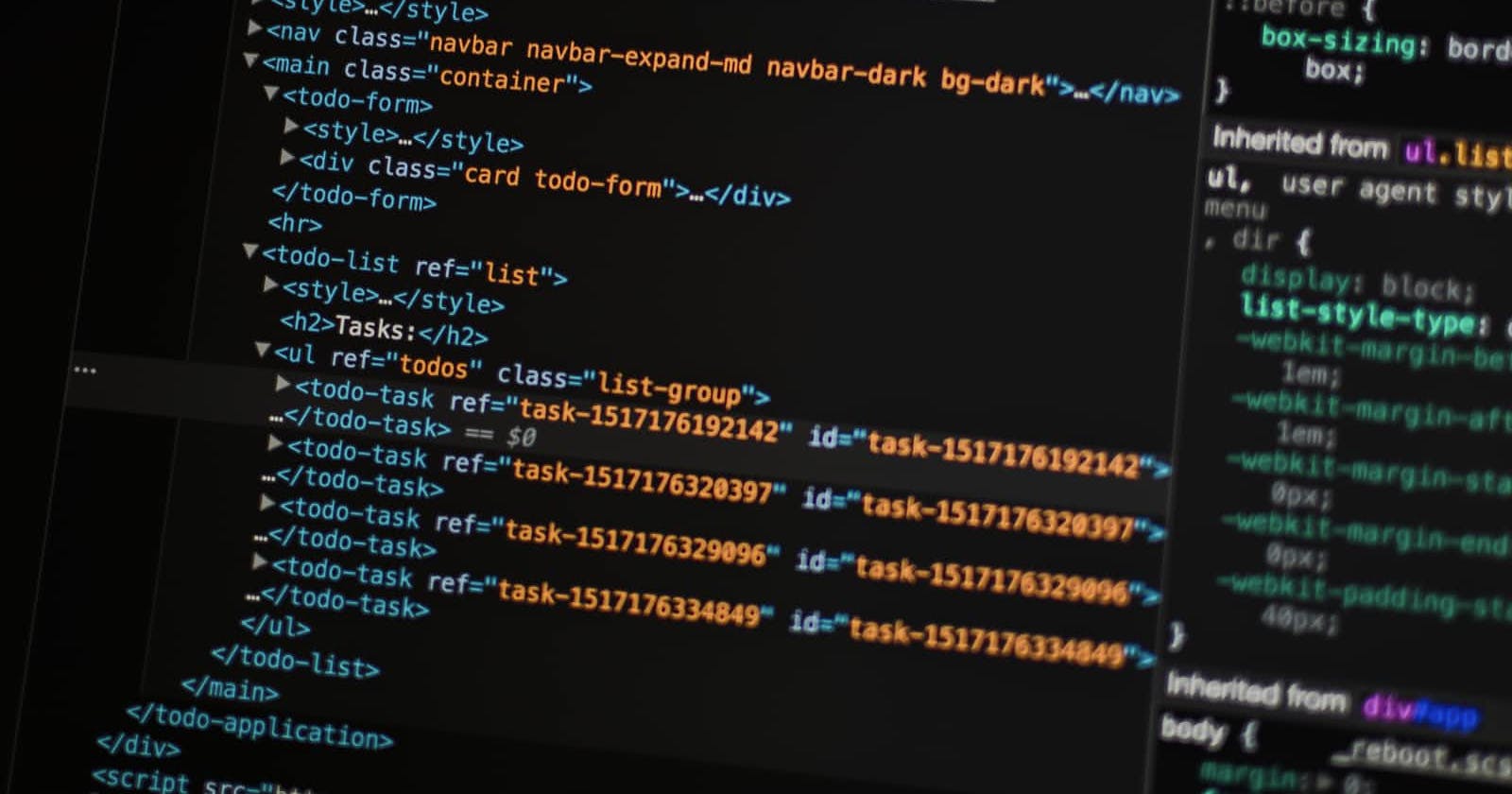Puppeteer is a nodejs library used to scrape data from website, automate browser's task and also for testing your app . Super easy to use.
Installing Pupepeteer ->
- Install Nodejs if not present. -Run the following command in terminal
npm i puppeteer
//or
yarn add puppeteer
Getting started-> -In this tutorial we will code an app for taking screenshot of the page!
-Create a basic template for nodejs.
npm init -y
- Create index.js in the root directory.
- Import puppeteer using
const puppeteer = require('puppeteer-core');in index.js file
Code for Index js
const puppeteer = require('puppeteer');
//async function as we are using await
(async () => {
// launch your browser in background
const browser = await puppeteer.launch();
// load a new page
const page = await browser.newPage();
// go to url -> https://example.com
await page.goto('https://example.com');
//take screenshot of the page
//image will be saved in root directory
// with filename example.png
//will take screenshot of the page that is visible in browser's window
await page.screenshot({path: 'example.png'});
// use this instead of above statement for full page screenshot
await page.screenshot({path: 'example.png',fullpage:'true'});
//for closing the browser
// tip-> always close browser after finishing all tasks
await browser.close();
})();
- For avoiding any error always use try and catch inside the async function
try{
//code
}
catch(error)
{
console.log(error);
}
- And finally for running your code use
node indexin your terminal